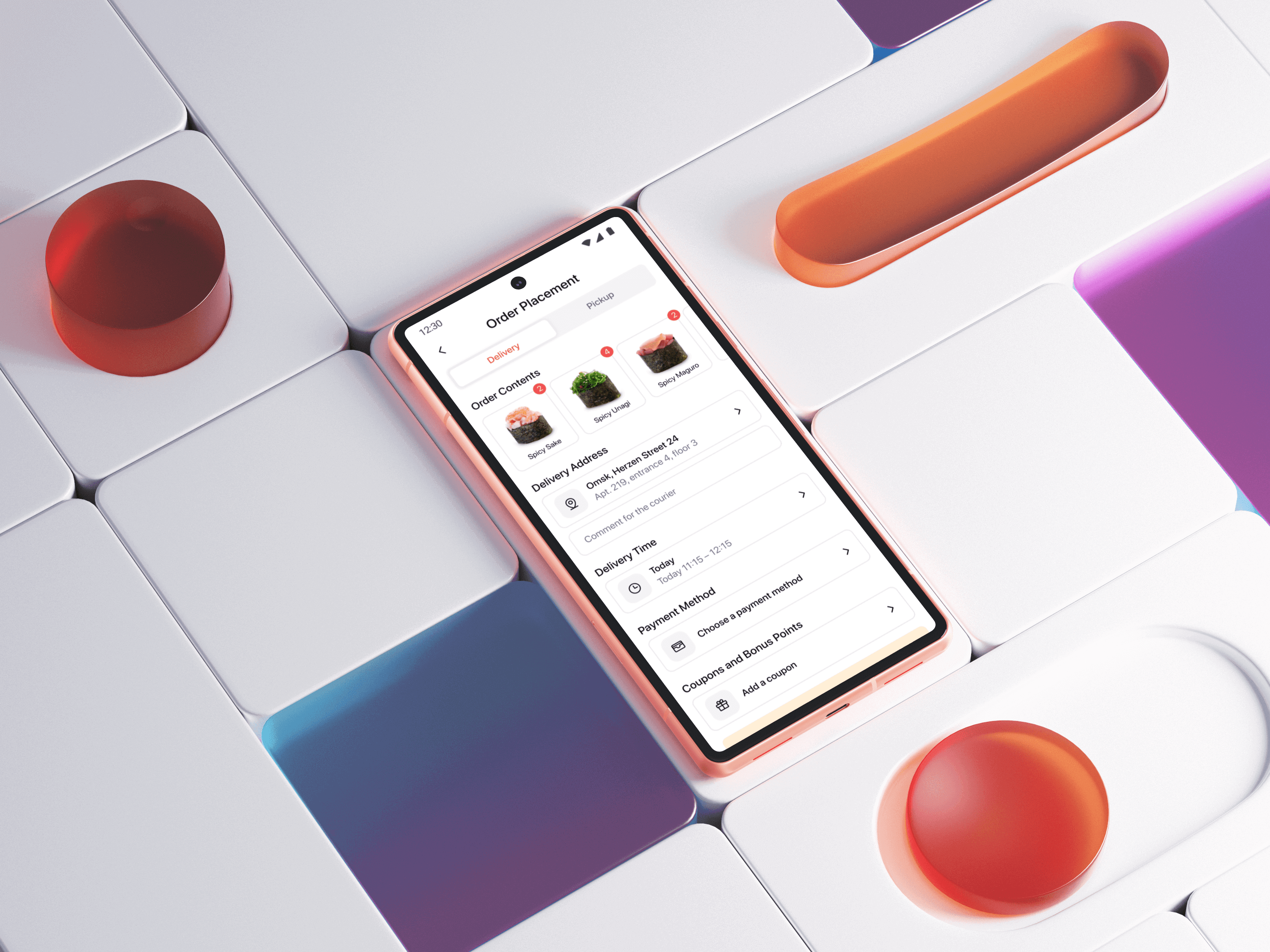12:33:46 AM
, Philly
Up Next
Up Next
Scroll Down
Up Next
Construction Oversight App for Contractors
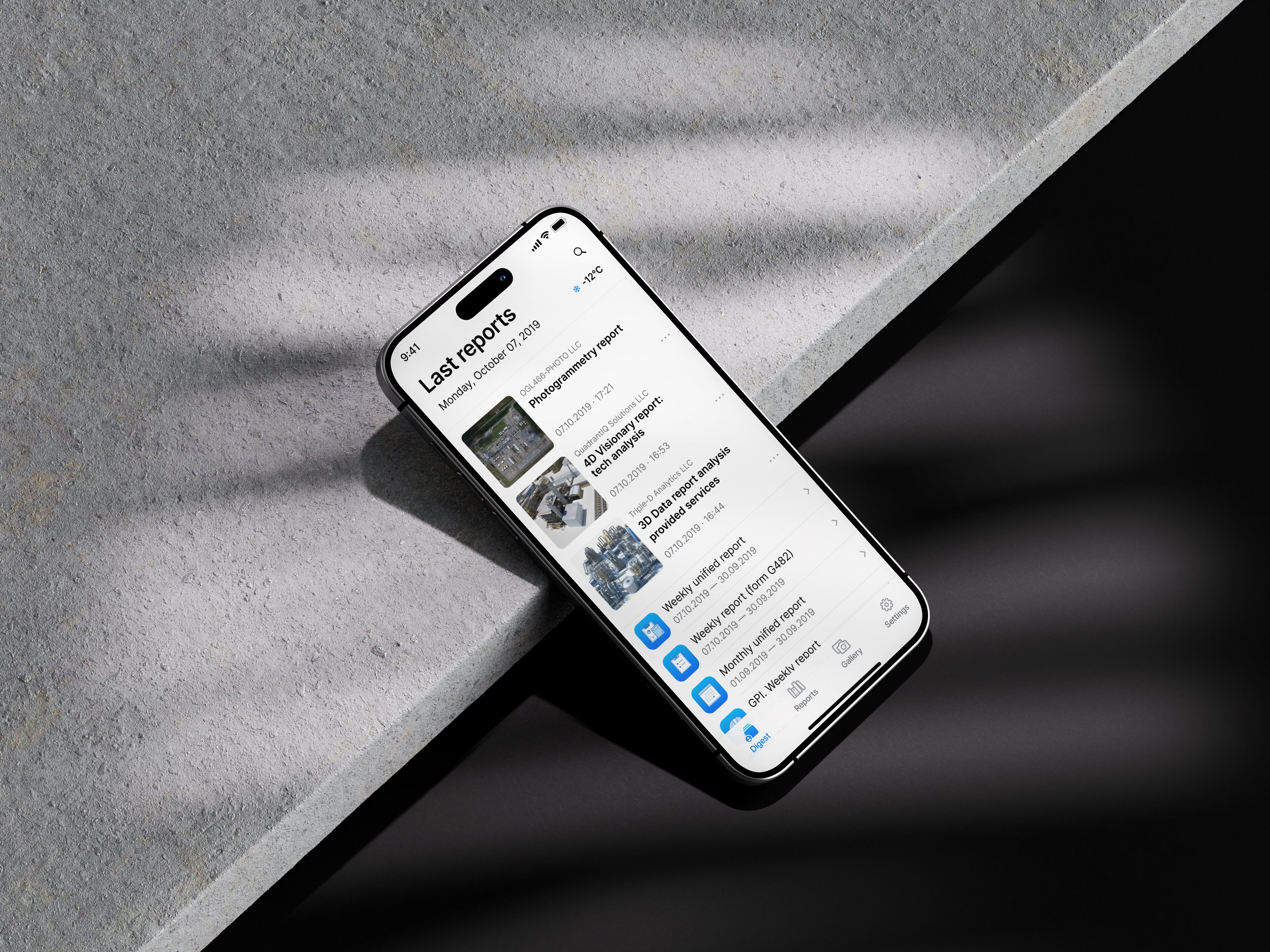
2020
UX/UI
Construction
B2B, B2E
Role: UX/UI Designer
Contributions: UX, UI, Interaction Design
Methods:
Design strategy, research, user journey, information architecture, rapid prototyping, and multivariate split-testing
Outcomes:
60% reduction in email flows related to construction projects
A glance at the story
As part of the business internal process optimization of JSC Tuymazy-Transneft, line management decided to reduce the heavy flow of internal emails and improve document flow to get faster access to essential reports during running and future oil contractors' projects.

Business expectations
Business assumes to launch a mobile app only for iOS, which will provide daily reports and field photos, uploadable from an internal system, supporting multiple languages with a minimalistic interface.

What we learned and how we solved
After interviews, market research, and learning feedback, we identified and solved the next, using two-week sprints and following the "good enough" principle.
"A good solution applied with vigor now is better than a perfect solution applied ten minutes later" – George S. Patton, General U.S. Army
Quick info access is first of all
As 83% of future users told us the importance of easy reaching essential docs in a few clicks. Solving that, we added "Digest" and "Reports" tabs via iterations and tests. These tabs organize key daily reports and documents by department user groups. We designed all screens in both vertical and horizontal layouts.
Issue during design
Initially, we faced a cluttered main screen with over 210 document types. After analysis and interviews, we organized documents by department and user groups. Then, collaborating with the business, we matched documents to relevant user job titles, showing documents based on departmental affiliation.
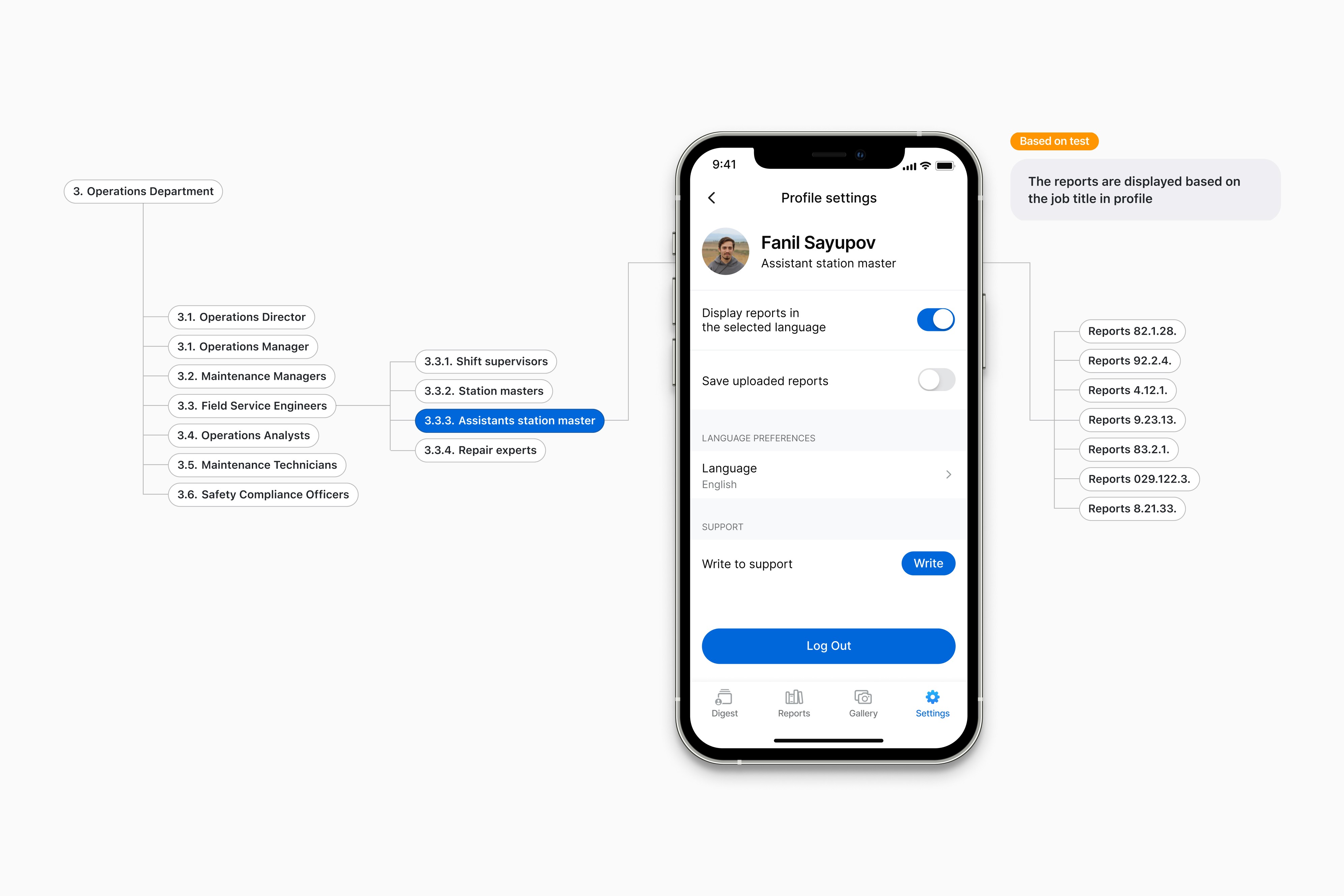
Tuning results
In the fifth iteration, we added unread document counts and color tags to improve workflow based on test feedback.
Almost 92% told us about the easy-to-use experience
Everyone wants to work with a "familiar" interface and a simple-to-use app. We learned from users that "familiar" for them is a native app, such as the "Files" app, as its navigation, actions, and layout are familiar to them. Following this knowledge, we designed our app after the "Files" app. This finding allows speed-up development, focusing on improving functionality over starting from scratch. It helped boost user adoption and satisfaction, making the app easier to navigate.
Following business expectations for multiple languages support
We teamed up with developers and the product team to translate the app into required languages tailored to users' language preferences in their profiles.
Business wants more outcomes
After launching the beta, we got feedback from business owners on the need to share documents in languages different from the user's app setting. The existing method — changing the app language — wasn't practical for users not fluent in multilanguage speaking users. We collaborated with developers to add an opportunity allowing document language selection directly from a dropdown menu.
Easy offline access is significant for 75% of future users
We worked with developers and the product owner to enable access under limited internet. We solved this using Core Data, the iOS file system, and background fetching.
Following the "is necessary"
Also designed a search function with developers, focusing on efficient data retrieval. It was optimized for quick searches through data in Core Data and the iOS file system, using advanced indexing and query optimization.
When users help make better
After the beta rollout, the users wanted to see the number of search results and found it inconvenient that results didn't update dynamically with each keystroke. We shared these insights with the business and development teams and refined them in the following beta updates.
Afterwards and future steps
Wrapping up, we will listen to what our users say to us in the future and will work on additional features to improve the app's usability and functionality. Even without comparable quantitative metrics, positive feedback gives us confidence in a well-done job.
12:33:46 AM
, Philly
Up Next
Up Next
Construction Oversight App for Contractors
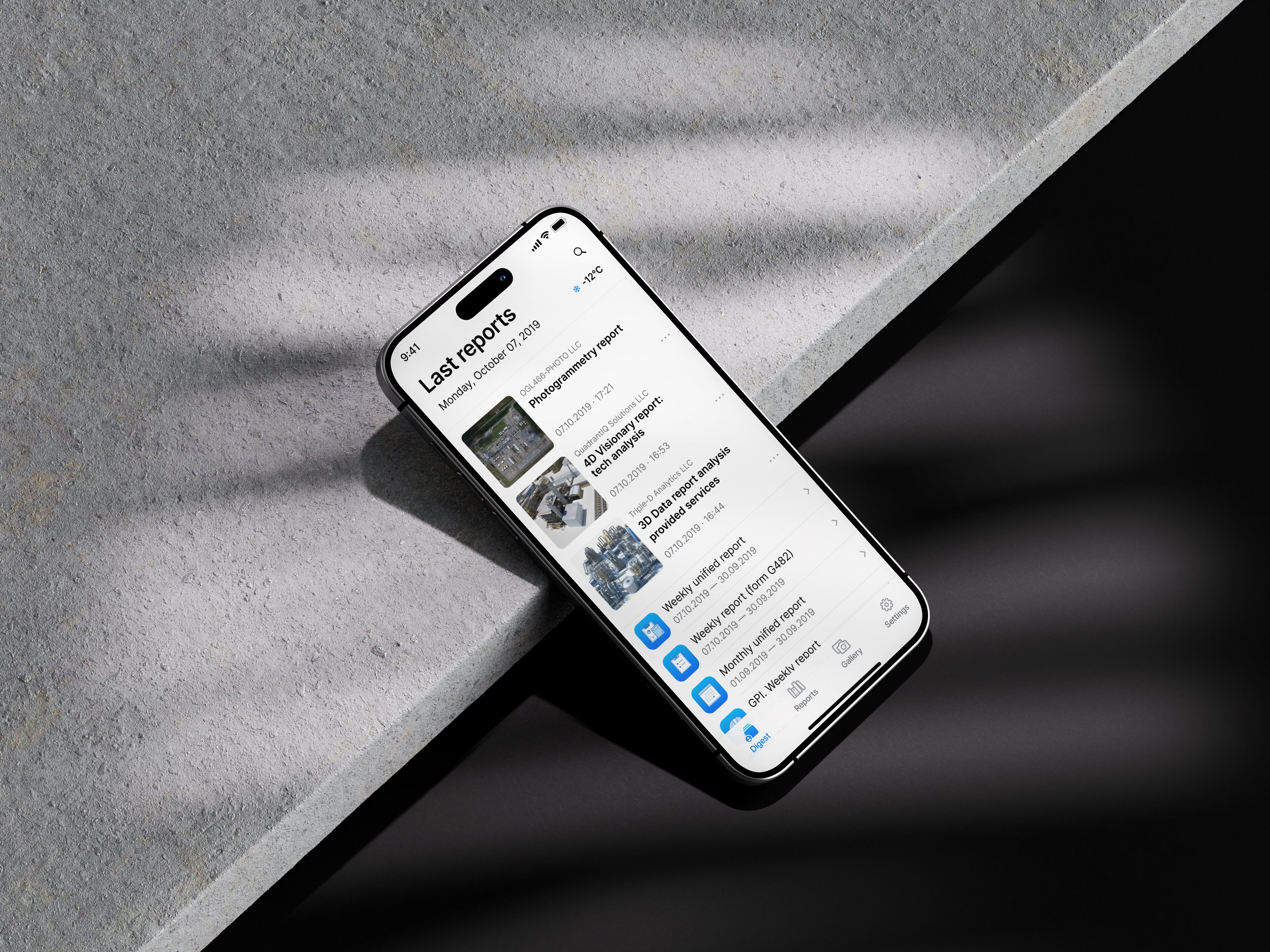
2020
UX/UI
Construction
B2B, B2E
Role: UX/UI Designer
Contributions: UX, UI, Interaction Design
Methods:
Design strategy, research, user journey, information architecture, rapid prototyping, and multivariate split-testing
Outcomes:
60% reduction in email flows related to construction projects
A glance at the story
As part of the business internal process optimization of JSC Tuymazy-Transneft, line management decided to reduce the heavy flow of internal emails and improve document flow to get faster access to essential reports during running and future oil contractors' projects.

Business expectations
Business assumes to launch a mobile app only for iOS, which will provide daily reports and field photos, uploadable from an internal system, supporting multiple languages with a minimalistic interface.

What we learned and how we solved
After interviews, market research, and learning feedback, we identified and solved the next, using two-week sprints and following the "good enough" principle.
"A good solution applied with vigor now is better than a perfect solution applied ten minutes later" – George S. Patton, General U.S. Army
Quick info access is first of all
As 83% of future users told us the importance of easy reaching essential docs in a few clicks. Solving that, we added "Digest" and "Reports" tabs via iterations and tests. These tabs organize key daily reports and documents by department user groups. We designed all screens in both vertical and horizontal layouts.
Issue during design
Initially, we faced a cluttered main screen with over 210 document types. After analysis and interviews, we organized documents by department and user groups. Then, collaborating with the business, we matched documents to relevant user job titles, showing documents based on departmental affiliation.
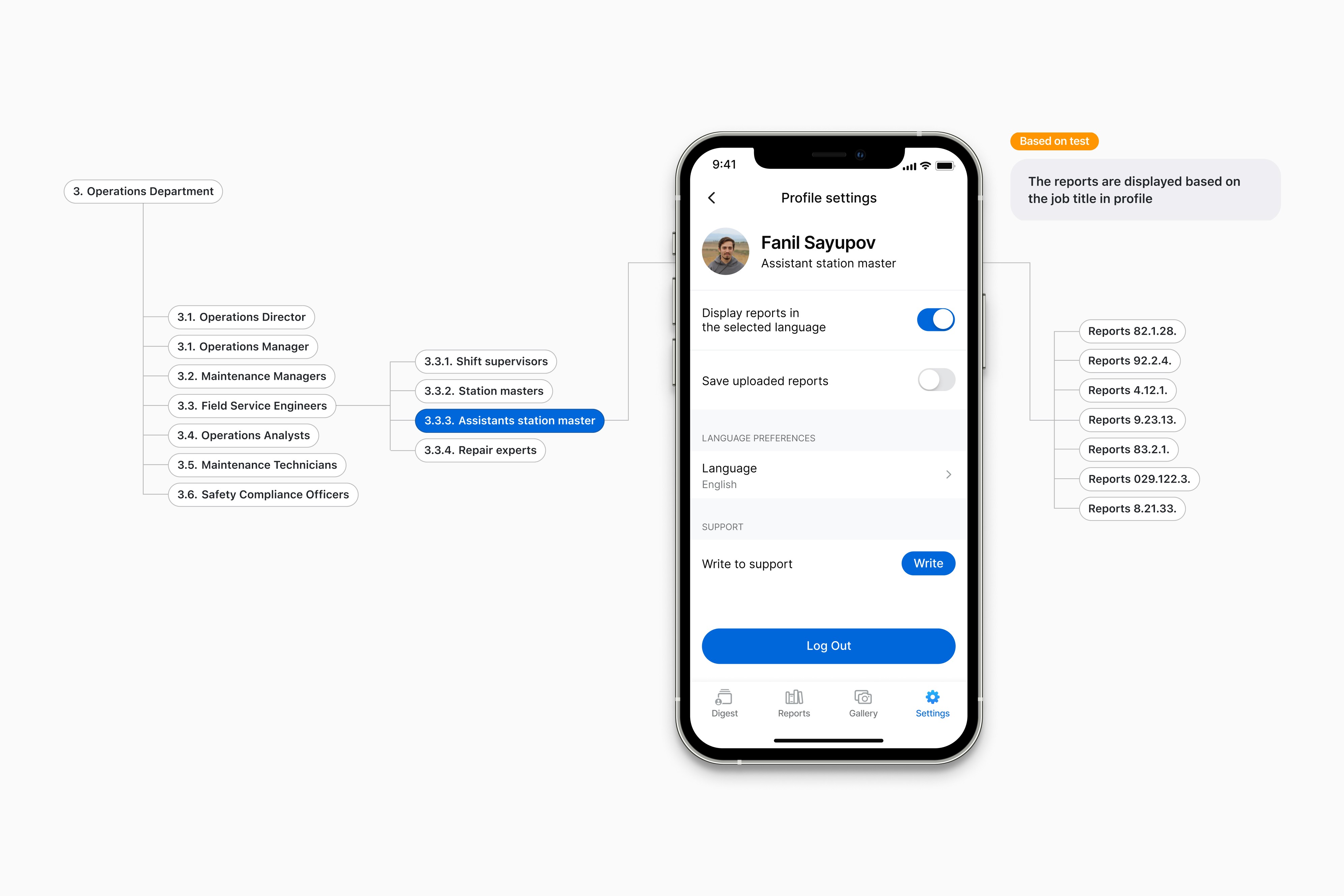
Tuning results
In the fifth iteration, we added unread document counts and color tags to improve workflow based on test feedback.
Almost 92% told us about the easy-to-use experience
Everyone wants to work with a "familiar" interface and a simple-to-use app. We learned from users that "familiar" for them is a native app, such as the "Files" app, as its navigation, actions, and layout are familiar to them. Following this knowledge, we designed our app after the "Files" app. This finding allows speed-up development, focusing on improving functionality over starting from scratch. It helped boost user adoption and satisfaction, making the app easier to navigate.
Following business expectations for multiple languages support
We teamed up with developers and the product team to translate the app into required languages tailored to users' language preferences in their profiles.
Business wants more outcomes
After launching the beta, we got feedback from business owners on the need to share documents in languages different from the user's app setting. The existing method — changing the app language — wasn't practical for users not fluent in multilanguage speaking users. We collaborated with developers to add an opportunity allowing document language selection directly from a dropdown menu.
Easy offline access is significant for 75% of future users
We worked with developers and the product owner to enable access under limited internet. We solved this using Core Data, the iOS file system, and background fetching.
Following the "is necessary"
Also designed a search function with developers, focusing on efficient data retrieval. It was optimized for quick searches through data in Core Data and the iOS file system, using advanced indexing and query optimization.
When users help make better
After the beta rollout, the users wanted to see the number of search results and found it inconvenient that results didn't update dynamically with each keystroke. We shared these insights with the business and development teams and refined them in the following beta updates.
Afterwards and future steps
Wrapping up, we will listen to what our users say to us in the future and will work on additional features to improve the app's usability and functionality. Even without comparable quantitative metrics, positive feedback gives us confidence in a well-done job.
12:33:46 AM
, Philly
Up Next
Up Next
Scroll Down
Up Next
Construction Oversight App for Contractors
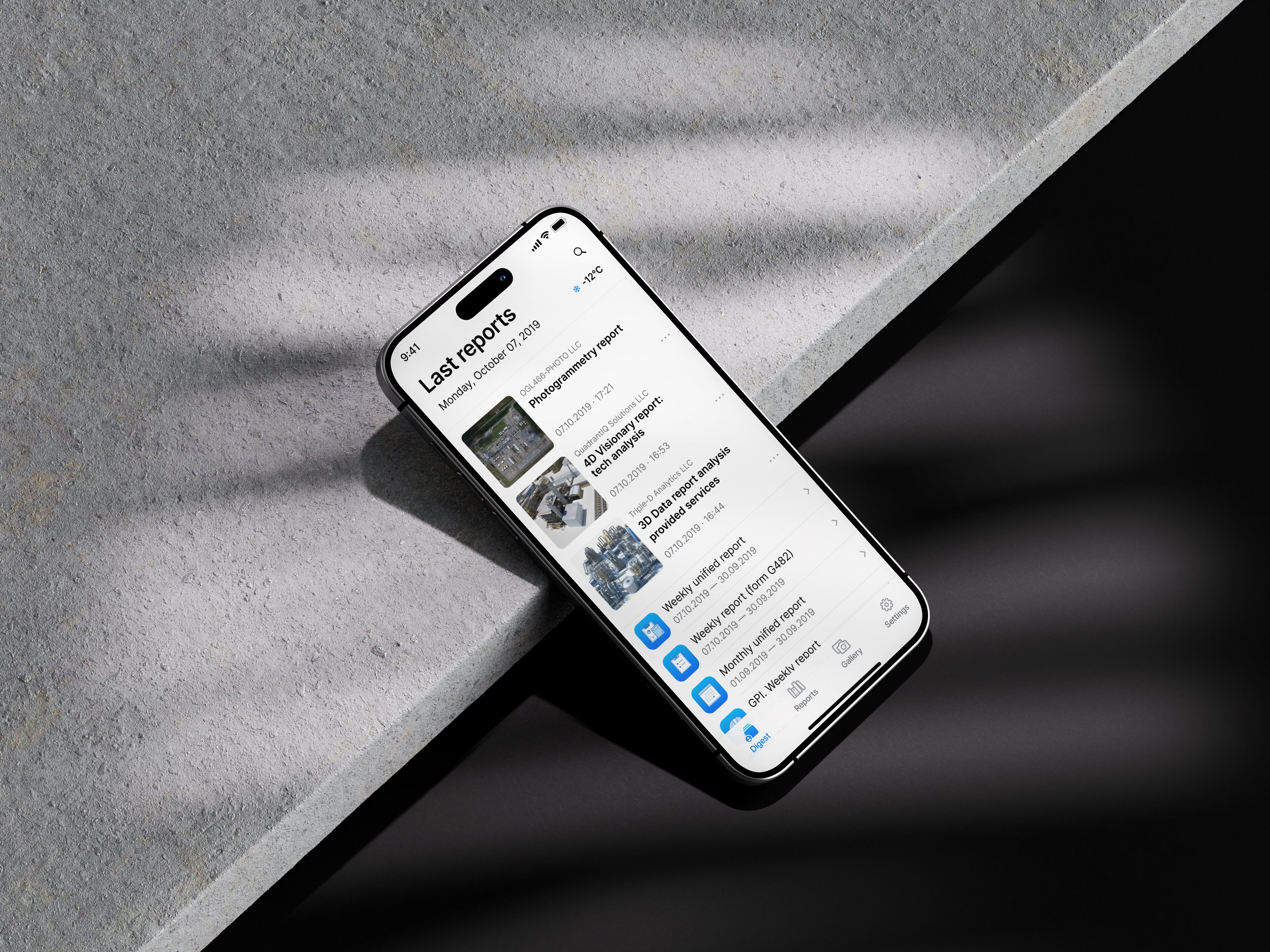
2020
UX/UI
Construction
B2B, B2E
Role: UX/UI Designer
Contributions: UX, UI, Interaction Design
Methods:
Design strategy, research, user journey, information architecture, rapid prototyping, and multivariate split-testing
Outcomes:
60% reduction in email flows related to construction projects
A glance at the story
As part of the business internal process optimization of JSC Tuymazy-Transneft, line management decided to reduce the heavy flow of internal emails and improve document flow to get faster access to essential reports during running and future oil contractors' projects.

Business expectations
Business assumes to launch a mobile app only for iOS, which will provide daily reports and field photos, uploadable from an internal system, supporting multiple languages with a minimalistic interface.

What we learned and how we solved
After interviews, market research, and learning feedback, we identified and solved the next, using two-week sprints and following the "good enough" principle.
"A good solution applied with vigor now is better than a perfect solution applied ten minutes later" – George S. Patton, General U.S. Army
Quick info access is first of all
As 83% of future users told us the importance of easy reaching essential docs in a few clicks. Solving that, we added "Digest" and "Reports" tabs via iterations and tests. These tabs organize key daily reports and documents by department user groups. We designed all screens in both vertical and horizontal layouts.
Issue during design
Initially, we faced a cluttered main screen with over 210 document types. After analysis and interviews, we organized documents by department and user groups. Then, collaborating with the business, we matched documents to relevant user job titles, showing documents based on departmental affiliation.
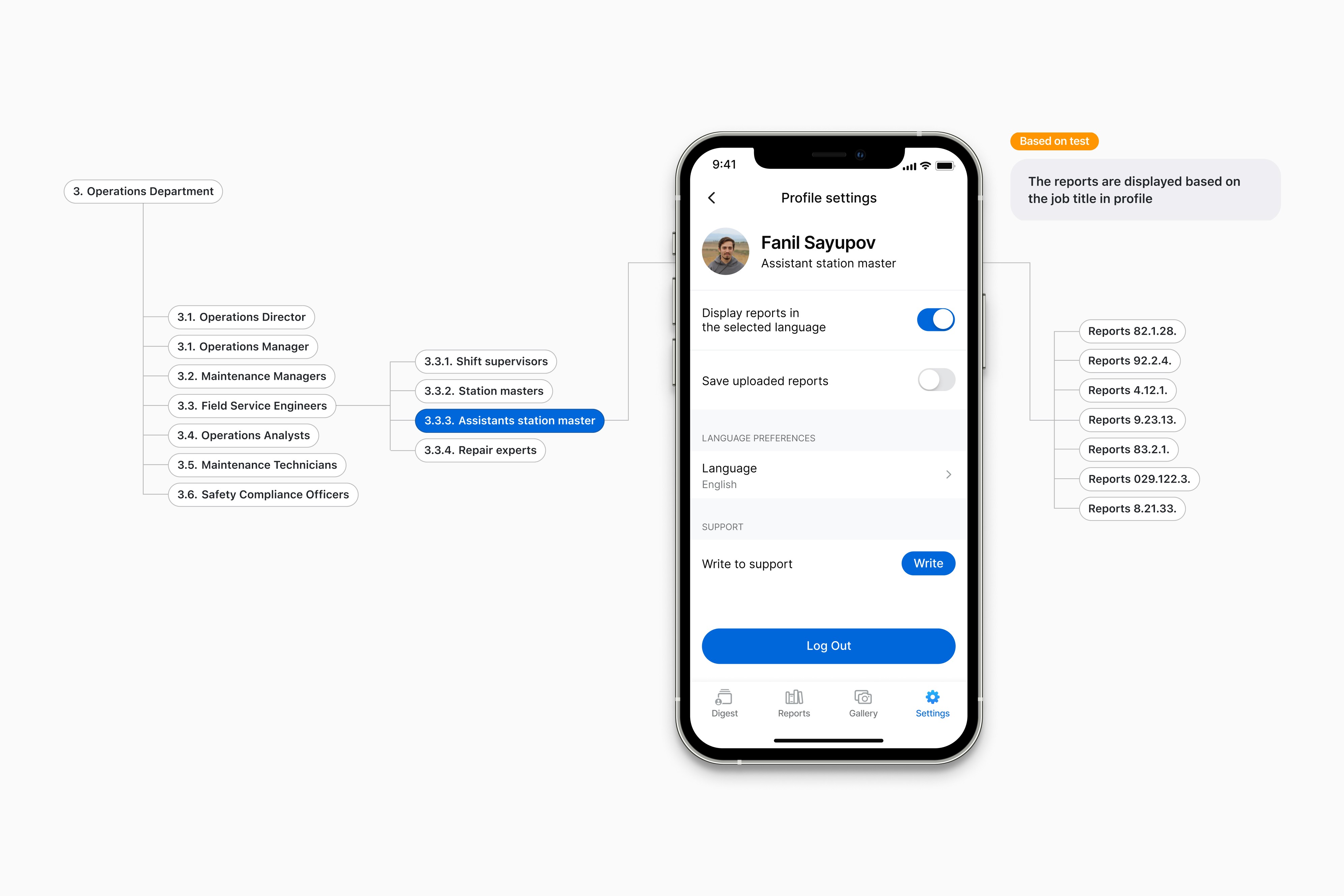
Tuning results
In the fifth iteration, we added unread document counts and color tags to improve workflow based on test feedback.
Almost 92% told us about the easy-to-use experience
Everyone wants to work with a "familiar" interface and a simple-to-use app. We learned from users that "familiar" for them is a native app, such as the "Files" app, as its navigation, actions, and layout are familiar to them. Following this knowledge, we designed our app after the "Files" app. This finding allows speed-up development, focusing on improving functionality over starting from scratch. It helped boost user adoption and satisfaction, making the app easier to navigate.
Following business expectations for multiple languages support
We teamed up with developers and the product team to translate the app into required languages tailored to users' language preferences in their profiles.
Business wants more outcomes
After launching the beta, we got feedback from business owners on the need to share documents in languages different from the user's app setting. The existing method — changing the app language — wasn't practical for users not fluent in multilanguage speaking users. We collaborated with developers to add an opportunity allowing document language selection directly from a dropdown menu.
Easy offline access is significant for 75% of future users
We worked with developers and the product owner to enable access under limited internet. We solved this using Core Data, the iOS file system, and background fetching.
Following the "is necessary"
Also designed a search function with developers, focusing on efficient data retrieval. It was optimized for quick searches through data in Core Data and the iOS file system, using advanced indexing and query optimization.
When users help make better
After the beta rollout, the users wanted to see the number of search results and found it inconvenient that results didn't update dynamically with each keystroke. We shared these insights with the business and development teams and refined them in the following beta updates.
Afterwards and future steps
Wrapping up, we will listen to what our users say to us in the future and will work on additional features to improve the app's usability and functionality. Even without comparable quantitative metrics, positive feedback gives us confidence in a well-done job.